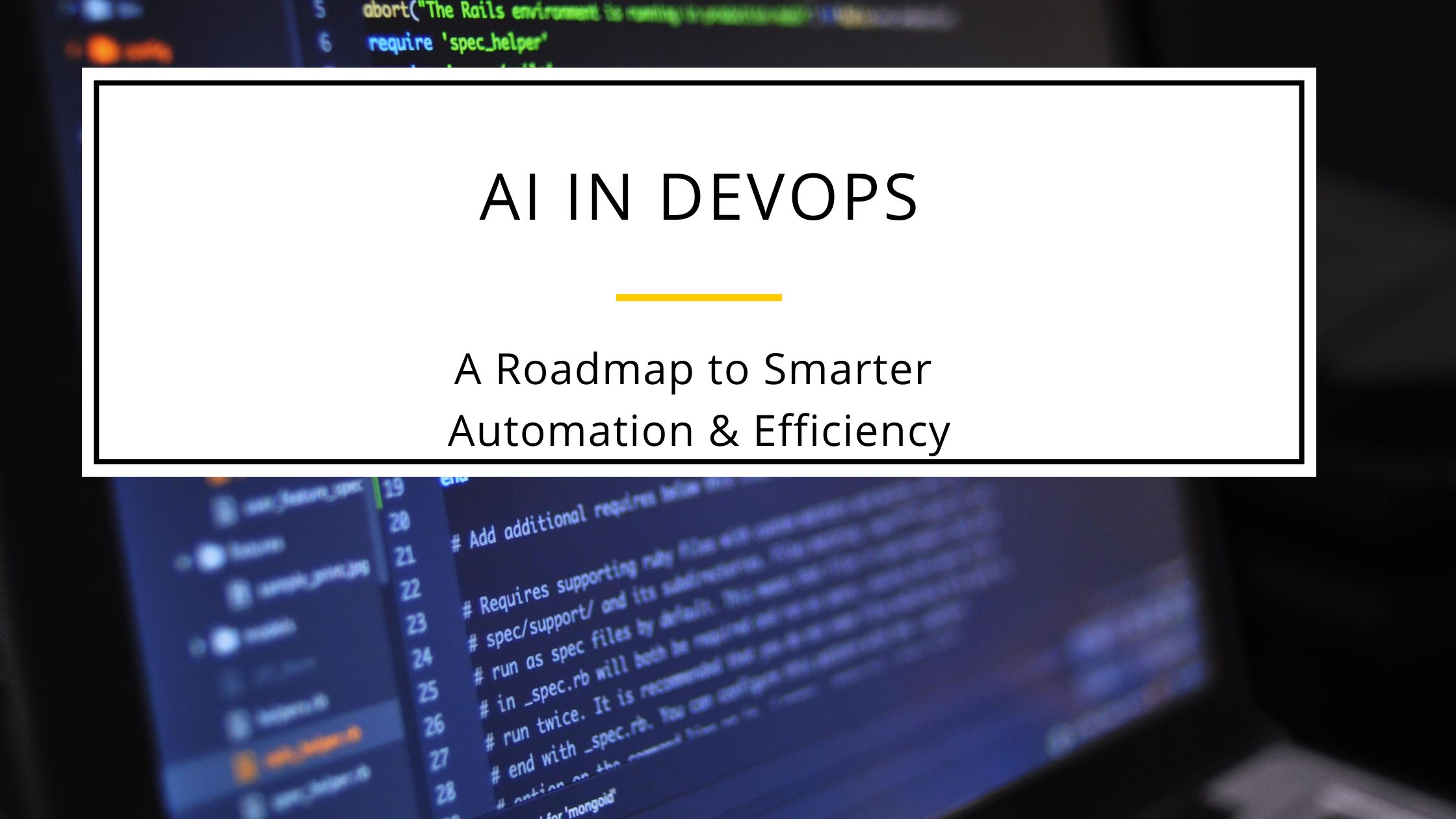GitLab vs. GitHub: Which Platform is Best for Developers in 2024-25?

In the ever-evolving landscape of software development, version control and collaboration platforms play a crucial role in the success of projects. Two of the most prominent platforms that developers rely on are GitLab and GitHub. Both platforms offer powerful tools for version control, continuous integration/continuous deployment (CI/CD), and collaboration, but they have distinct features and advantages that cater to different needs. As we move into 2024-25, the debate over which platform is better—GitLab or GitHub—continues to be relevant for developers, project managers, and organizations alike.
This blog will explore the key features, benefits, and differences between GitLab and GitHub to help you decide which platform is best suited for your development needs in 2024-25.
Overview of GitLab and GitHub
GitLab is an all-in-one DevOps platform that provides a complete software development lifecycle (SDLC) solution. Founded in 2011, GitLab has grown into a robust platform offering integrated features such as version control, CI/CD pipelines, issue tracking, and even security and compliance tools. GitLab is known for its flexibility, allowing developers to host their own instances on-premises or use GitLab’s cloud-hosted version.
GitHub, established in 2008, is the world’s largest platform for open-source development and version control. It is a widely used platform among developers for hosting and managing code repositories, collaborating on projects, and sharing open-source software. GitHub is renowned for its user-friendly interface, extensive community, and strong integration with other tools and services.
Key Features and Benefits
- Version Control and Repository Management
- GitLab: GitLab offers a comprehensive suite of tools for managing repositories, including advanced branching and merging strategies. GitLab’s repository management is designed to support both small teams and large enterprises with features like protected branches, code reviews, and custom workflows. GitLab’s flexibility in deployment allows organizations to host their own GitLab instance, providing greater control over data and security.
- GitHub: GitHub’s strength lies in its simplicity and ease of use. It provides a clean and intuitive interface for managing repositories, making it an excellent choice for developers and teams of all sizes. GitHub’s extensive community of developers contributes to a vast library of open-source projects, making it easier to find and collaborate on existing codebases. The platform’s pull request system and built-in code review tools streamline the process of collaboration and code integration.
- Continuous Integration/Continuous Deployment (CI/CD)
- GitLab: GitLab is renowned for its robust CI/CD capabilities. It offers a built-in CI/CD pipeline that allows developers to automate testing, deployment, and monitoring of their applications. GitLab CI/CD supports a wide range of programming languages and frameworks, making it versatile for different types of projects. Additionally, GitLab’s pipelines are highly customizable, enabling developers to create complex workflows tailored to their specific needs.
- GitHub: GitHub introduced GitHub Actions as its CI/CD solution, which has quickly gained popularity due to its flexibility and integration with the GitHub ecosystem. GitHub Actions allows developers to automate workflows directly within their repositories, enabling seamless integration of CI/CD processes. While GitHub Actions is powerful, it may not be as feature-rich as GitLab’s CI/CD offering, particularly for more complex enterprise-level projects.
- Collaboration and Community
- GitLab: GitLab provides a range of collaboration tools, including built-in issue tracking, wikis, and project management boards. These features are integrated into the platform, offering a cohesive experience for teams working on the same project. GitLab’s community, while smaller than GitHub’s, is active and contributes to the platform’s ongoing development through GitLab’s open-source nature.
- GitHub: GitHub is the go-to platform for open-source collaboration, with a vast and active community of developers. The platform’s social features, such as stars, forks, and pull requests, make it easy to discover and contribute to open-source projects. GitHub’s collaborative environment fosters innovation and knowledge sharing, making it a valuable resource for developers looking to learn from others and contribute to the broader software development community.
- Security and Compliance
- GitLab: Security is a core focus of GitLab, and the platform offers a range of built-in security features, including vulnerability scanning, container scanning, and dependency management. GitLab’s security tools are integrated into the CI/CD pipeline, allowing developers to identify and address security issues early in the development process. Additionally, GitLab’s compliance management features help organizations adhere to industry standards and regulations.
- GitHub: GitHub also offers security features, such as vulnerability alerts and dependency management, to help developers secure their code. GitHub’s acquisition by Microsoft has led to further enhancements in security, with the introduction of tools like GitHub Advanced Security. However, GitHub’s security offerings may not be as extensive or integrated as GitLab’s, particularly for organizations with stringent security and compliance requirements.
- Pricing and Licensing
- GitLab: GitLab offers a range of pricing options, from free tiers to enterprise-level plans. The free tier includes core features such as version control, CI/CD, and issue tracking, making it accessible to individual developers and small teams. For organizations requiring advanced features like enhanced security, compliance, and support, GitLab’s paid plans offer additional capabilities. GitLab’s self-hosted option also provides flexibility for organizations that prefer to manage their own infrastructure.
- GitHub: GitHub’s pricing structure is similar, with a free tier that includes essential features like unlimited public and private repositories, collaboration tools, and basic CI/CD via GitHub Actions. GitHub’s paid plans provide access to advanced features such as GitHub Advanced Security, enterprise support, and additional storage. GitHub’s strong integration with other Microsoft products can also be a selling point for organizations already invested in the Microsoft ecosystem.
Webatlas’s Expertise in Website and Mobile App Development
As you consider whether GitLab or GitHub is the right platform for your development needs, it’s important to work with a team that understands the intricacies of both platforms and can help you make an informed decision. Webatlas is a leading provider of website and mobile app development services, with extensive experience leveraging GitLab and GitHub to deliver high-quality, scalable, and secure applications.
At Webatlas, we specialize in creating custom websites and mobile apps that meet the unique needs of our clients. Our team of experts is well-versed in using both GitLab and GitHub to manage code repositories, automate CI/CD pipelines, and collaborate effectively on projects of all sizes. Whether you’re building a simple website or a complex mobile application, Webatlas has the expertise to guide you through the development process and ensure your project is a success.
Our comprehensive approach to website development includes everything from design and development to testing and deployment. We use the latest tools and technologies, including GitLab and GitHub, to ensure that your website is not only functional and user-friendly but also secure and scalable. For mobile app development, we leverage the power of these platforms to manage code efficiently, automate testing, and deploy apps seamlessly across different devices and platforms.
Conclusion
In the debate between GitLab and GitHub, the best choice ultimately depends on your specific project requirements and organizational needs. GitLab’s all-in-one DevOps platform is ideal for organizations looking for a comprehensive solution that includes integrated CI/CD, security, and compliance features. On the other hand, GitHub’s user-friendly interface, extensive community, and strong integration with other tools make it an excellent choice for developers and teams focused on open-source collaboration and simplicity.
Regardless of which platform you choose, partnering with a knowledgeable and experienced development team like Webatlas can help you maximize the potential of GitLab or GitHub and ensure the success of your project. If you’re ready to start your next website or mobile app development project, contact Webatlas today to learn how we can help you achieve your goals with the right tools and expertise.
Recent Post
Let's talk about your project, or just come and say hello!
Webatlas Technologies is the fastest growing web and mobile app development company