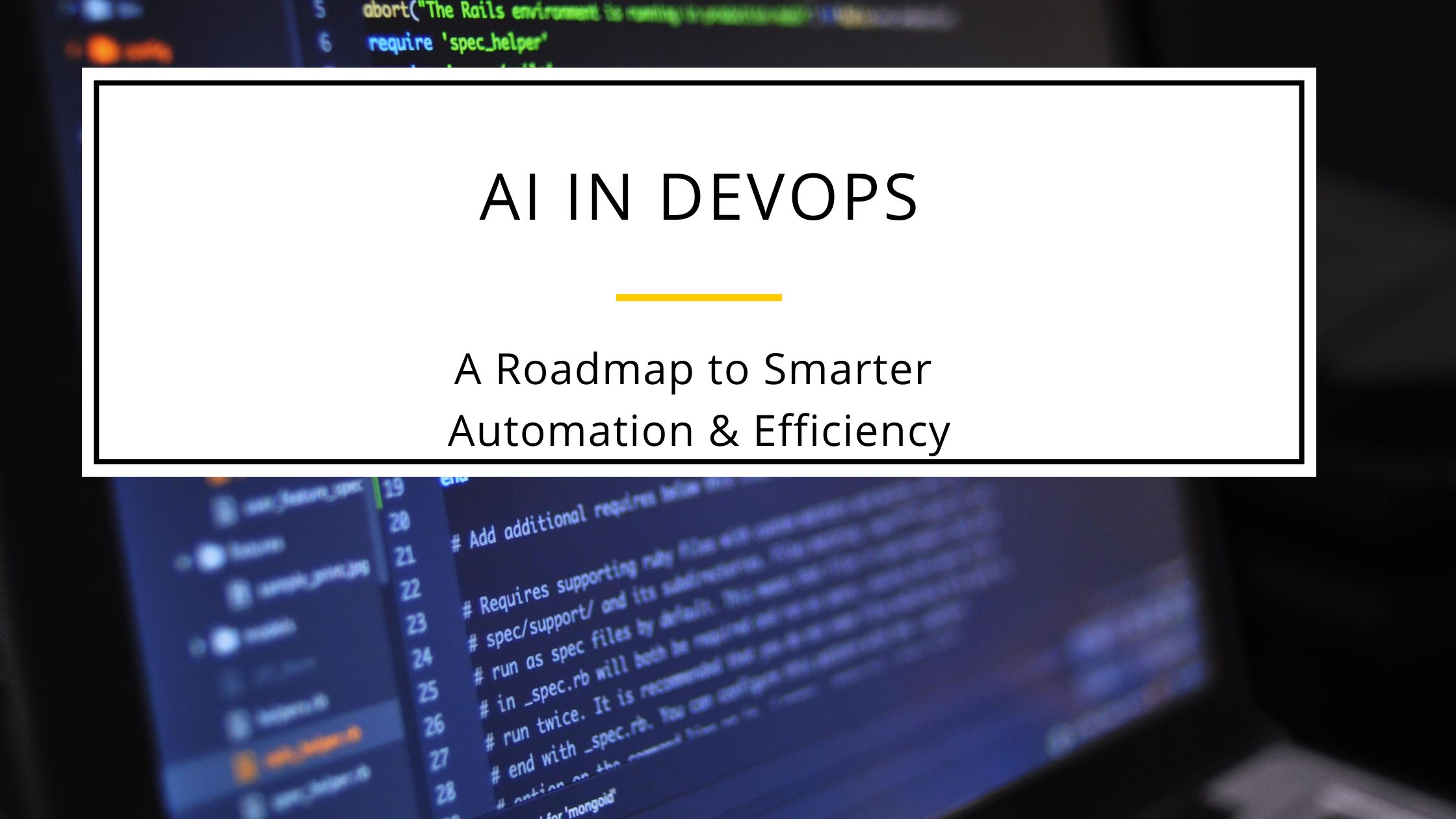How to Boost Your Mobile App Performance: The Ultimate 2025 Guide
A successful mobile app isn’t just about stunning visuals or innovative features—it’s about delivering flawless performance that keeps users engaged and satisfied. In 2025, as mobile technology advances further, users’ expectations for smooth, fast, and error-free apps will be at an all-time high.
If your app lags, crashes, or eats up too much device power, users won’t hesitate to uninstall it. That’s why understanding how to boost mobile app performance is essential for staying competitive and retaining users.
In this guide, we’ll break down practical steps, tools, and best practices to help you improve your app’s speed, stability, and user experience. We’ll also share how Webatlas, a leading mobile app development company, can provide expert solutions, including robust software testing services, to optimize your app’s performance.
1. Reduce App Loading Time
A long app load time can frustrate users right from the start, causing them to abandon your app entirely. Optimizing load time is a critical first step in improving app performance.
How to Improve Load Times:
- Optimize Media Files: Compress images, videos, and assets without sacrificing quality. Tools like TinyPNG can help.
- Implement Lazy Loading: Load essential components first and defer secondary resources.
- Use CDNs (Content Delivery Networks): CDNs deliver data quickly by using servers closer to the user’s location.
- Optimize Startup Processes: Remove any unnecessary scripts and third-party SDKs that delay app launch.
Quick Tip: Test your app’s performance using tools like Firebase Performance Monitoring or Google Lighthouse to identify slow-loading areas.
2. Optimize Backend Systems
Even the most polished frontend won’t perform well if the backend isn’t optimized. The server’s response time, database efficiency, and API calls all directly impact app performance.
Backend Optimization Tips:
- Use cloud-based platforms like AWS, Azure, or Google Cloud for faster, scalable backend services.
- Optimize database queries—ensure queries are indexed and avoid redundant calls.
- Use caching techniques to store frequently used data and minimize server calls.
- Combine multiple API calls into a single request to improve response times.
A well-optimized backend ensures smooth communication between servers and your mobile app.
3. Streamline Your Code
Bloated or inefficient code can severely impact app performance. Clean, optimized code helps your app run faster and smoother, regardless of device or operating system.
Steps for Code Optimization:
- Minimize unnecessary libraries and frameworks.
- Use multithreading to handle background processes efficiently.
- Minify JavaScript, CSS, and HTML files to reduce file size.
- Regularly review and refactor code to eliminate redundancies.
Tools to Help:
- Android Studio Profiler (for Android apps)
- Xcode Instruments (for iOS apps)
4. Prevent Crashes and Errors
Nothing frustrates users more than an app that crashes. Ensuring stability is critical for app performance and user trust.
How to Reduce Crashes:
- Implement comprehensive software testing services, including unit testing, integration testing, and stress testing.
- Monitor crashes in real-time using tools like Crashlytics or Sentry.
- Continuously update your app to fix bugs and security issues.
Pro Tip: Automate testing processes using tools like Appium, Selenium, and JUnit for faster bug detection and fixes.
5. Reduce App Size
Apps that take up too much space can deter users from downloading or keeping them. Reducing app size ensures better adoption and retention rates.
Best Practices for Reducing App Size:
- Use Android App Bundles (AAB) and iOS Bitcode to generate optimized app builds.
- Compress images, videos, and large resources.
- Remove unused code, libraries, and assets.
Lighter apps not only perform faster but also make a better impression on users.
6. Improve Battery Efficiency
A mobile app that drains battery life quickly will lose users, no matter how great it is. Battery optimization is key to keeping users happy.
Tips to Optimize Battery Usage:
- Minimize location tracking and background activity.
- Avoid running unnecessary processes when the app is idle.
- Optimize push notifications to prevent frequent updates.
Tools for Battery Profiling:
- Battery Historian (Android)
- Energy Log Instrument (iOS)
7. Leverage Real-Time Performance Monitoring
Monitoring your app’s performance helps you detect issues early and address them proactively.
Top Monitoring Tools:
- Firebase Performance Monitoring
- New Relic Mobile
- AppDynamics
These tools provide insights into app speed, user behavior, crash reports, and resource consumption, helping you fine-tune your app.
Why Choose Webatlas for Mobile App Development?
When it comes to enhancing mobile app performance, Webatlas is the trusted partner you need. As a top-tier mobile app development company, Webatlas delivers powerful, scalable, and high-performing mobile applications tailored to your business goals.
What Sets Webatlas Apart?
- Expert Development Team: Skilled in frameworks like Flutter, React Native, and Swift, ensuring seamless app performance.
- Robust Software Testing Services: Webatlas leverages automated and manual testing to identify and resolve issues before launch.
- Performance Optimization: From backend systems to frontend design, Webatlas prioritizes speed, scalability, and user satisfaction.
- End-to-End Solutions: From development to post-launch maintenance, Webatlas provides comprehensive app solutions.
Industries Served:
Webatlas has successfully delivered mobile app solutions across e-commerce, healthcare, fintech, education, and other industries, helping businesses achieve their digital goals.
Final Thoughts
Boosting mobile app performance is essential for user satisfaction, retention, and business success. By optimizing app speed, reducing crashes, and ensuring efficient resource usage, you can deliver an exceptional app experience.
Partnering with a proven mobile app development company like Webatlas guarantees results. With expertise in app optimization and software testing services, Webatlas ensures your app is fast, efficient, and user-friendly.
Ready to take your app’s performance to the next level? Contact Webatlas today and transform your mobile app into a top performer!
FAQs
1. How can I reduce my mobile app’s loading time?
You can compress resources, use lazy loading, optimize backend systems, and leverage CDNs to improve load times.
2. Why is app performance optimization important?
Optimized apps improve user experience, boost retention rates, and reduce uninstalls caused by lags or crashes.
3. How does Webatlas help with mobile app performance?
Webatlas combines cutting-edge development practices with software testing services to optimize app speed, stability, and resource usage.
4. What tools can I use to monitor mobile app performance?
Tools like Firebase, New Relic, and AppDynamics help track crashes, speed, and real-time user interactions.
5. How do I reduce app size without losing quality?
Compress media files, remove unused libraries, and use app optimization tools like AAB (Android) and Bitcode (iOS).
Recent Post
Let's talk about your project, or just come and say hello!
Webatlas Technologies is the fastest growing web and mobile app development company