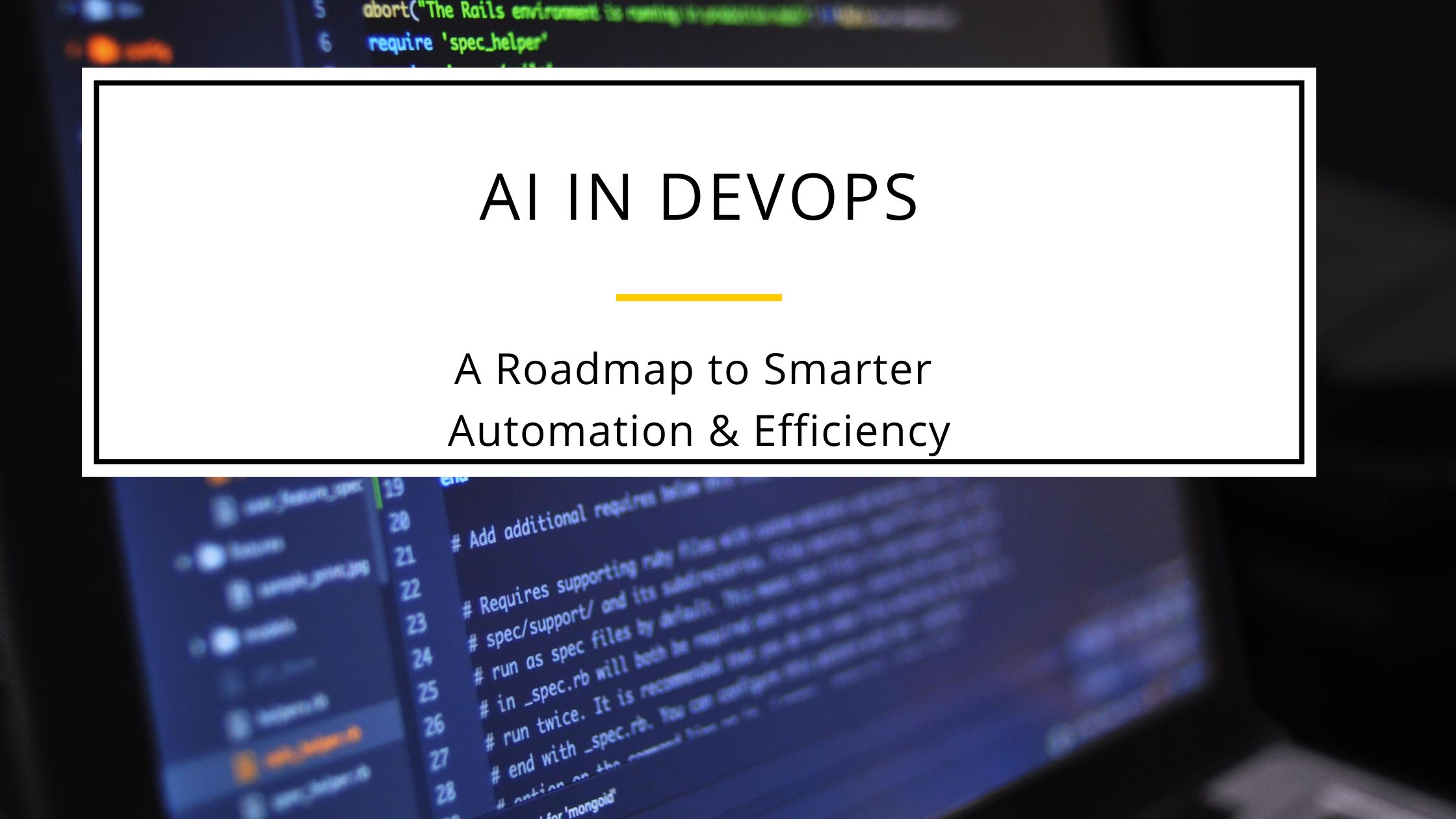Non-Functional Testing: Types, Tools & Process for Exceptional Software
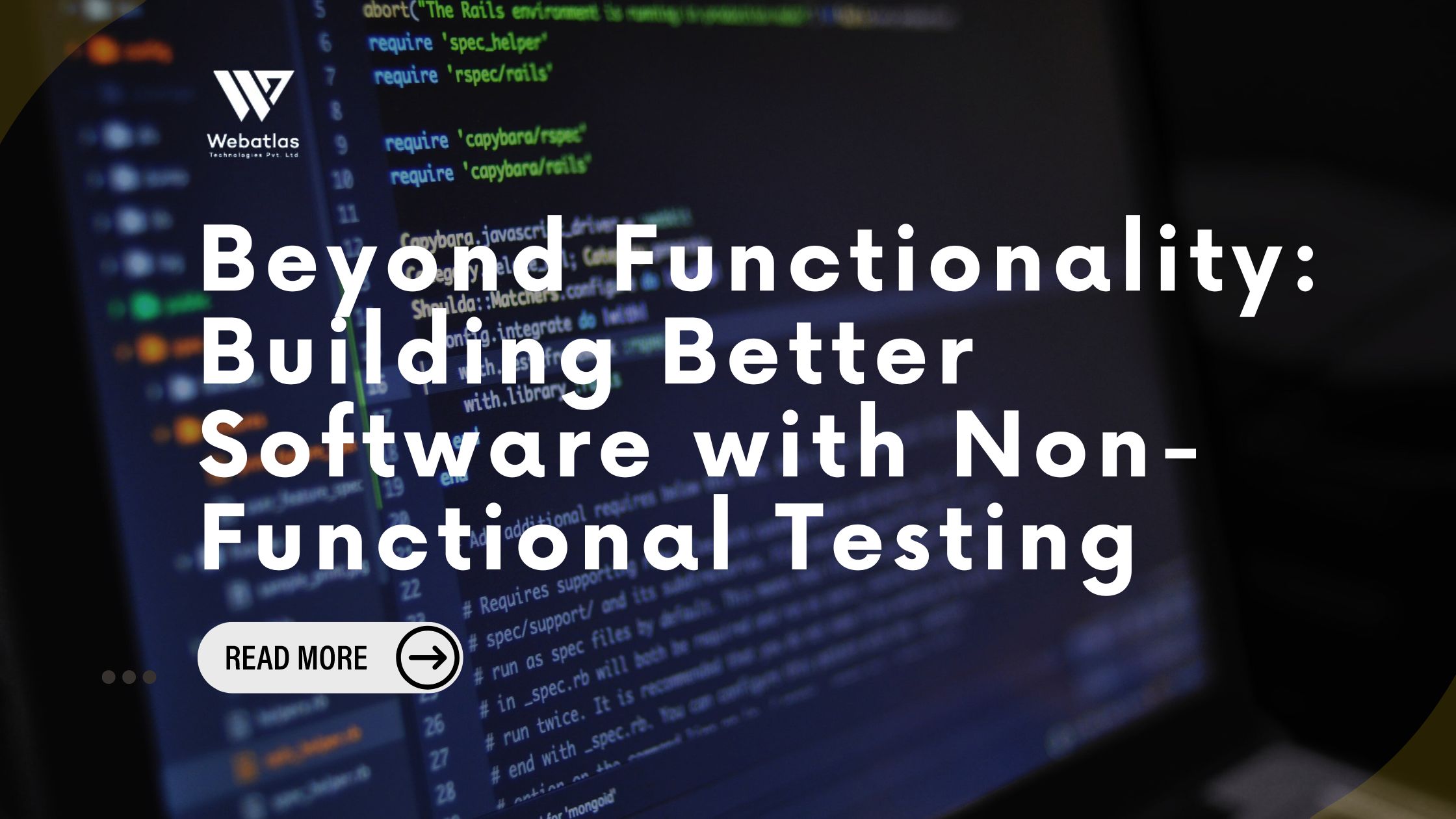
In the realm of software development, ensuring a product functions as intended is only half the battle. Functional testing verifies core functionalities, but a truly exceptional application goes beyond simply working. It should be performant, secure, and offer a seamless user experience. This is where non-functional testing steps in, a crucial aspect of software testing services.
Non-functional testing delves into the characteristics that define a software’s overall quality, beyond its core functionalities. It assesses how well the system behaves under various conditions, ensuring it meets user expectations for usability, performance, security, and more. By incorporating non-functional testing into your software development lifecycle (SDLC), you can create robust, reliable, and user-friendly applications.
Here, we’ll unpack the world of non-functional testing, exploring its various types, the tools that empower it, and the process for effective implementation.
Unveiling the Different Types of Non-Functional Testing
Non-functional testing encompasses a broad spectrum of assessments, each focusing on a specific quality attribute. Here’s a glimpse into some of the most common types:
-
Performance Testing: This type evaluates the system’s responsiveness and stability under varying loads. It measures aspects like response time, throughput, and scalability to ensure the application performs well under real-world usage scenarios.
-
Usability Testing: Usability testing focuses on how users interact with the software. It assesses factors like ease of use, learnability, and user satisfaction. Usability testing helps identify areas for improvement in the application’s interface and user experience.
-
Security Testing: Security testing identifies vulnerabilities and weaknesses in a system’s security posture. It aims to prevent unauthorized access, data breaches, and other security threats.
-
Compatibility Testing: This type ensures the software functions seamlessly across different hardware platforms, operating systems, and browsers. Compatibility testing guarantees a smooth user experience regardless of the user’s device or environment.
-
Compliance Testing: Compliance testing verifies that the software adheres to specific industry regulations or standards. This is crucial for applications operating in sectors with strict data privacy or security requirements.
-
Recoverability Testing: This testing assesses the system’s ability to recover from failures or unexpected events. It ensures the application can resume normal operations with minimal downtime or data loss.
The Arsenal of Non-Functional Testing Tools
Effective non-functional testing hinges on the right set of tools. Here are some widely used categories of tools:
-
Load Testing Tools: These tools simulate heavy user traffic and analyze the system’s performance under load. Popular options include Apache JMeter, LoadRunner, and Gatling.
-
Security Testing Tools: Security scanners like Acunetix, Netsparker, and OpenVAS identify vulnerabilities in web applications. Penetration testing tools like Kali Linux and Metasploit simulate real-world attacks to uncover security weaknesses.
-
Performance Monitoring Tools: Tools like AppDynamics, Dynatrace, and New Relic provide real-time insights into system performance metrics, enabling proactive problem identification.
-
Usability Testing Tools: User session recording tools like Hotjar and Crazy Egg capture user interactions, providing valuable insights into user behavior. Eye-tracking software can further reveal user focus points and areas for interface improvement.
-
Compatibility Testing Tools: Virtualization tools like VMWare and VirtualBox allow creating simulated environments with different operating systems and browsers to facilitate compatibility testing.
Also Read- Comprehensive Guide to HIPAA Compliance Testing in Software for 2024-25
Creating a Streamlined Non-Functional Testing Process
To leverage non-functional testing effectively, a well-defined process is essential. Here’s a breakdown of the key steps:
-
Planning and Requirements Gathering: Start by identifying the non-functional requirements of the software. This includes defining performance benchmarks, usability goals, security considerations, and compatibility needs.
-
Test Design and Scripting: Develop test cases that target specific non-functional aspects. This may involve creating load testing scripts, designing usability test scenarios, or outlining security testing procedures.
-
Test Execution and Monitoring: Execute the designed test cases using appropriate tools. Monitor system behavior and analyze performance metrics, user interactions, and security logs.
-
Defect Reporting and Analysis: Document any issues identified during testing. Analyze the root cause of these defects and prioritize their resolution based on severity and impact.
-
Test Result Evaluation and Reporting: Evaluate the overall test results and assess if the non-functional requirements have been met. Prepare a comprehensive report summarizing the testing activities, findings, and recommendations.
Webatlas: Your Partner in Comprehensive Software Testing
At Webatlas, we understand the significance of non-functional testing in delivering high-quality software.
Our team of experienced testers possesses the expertise to design and execute a comprehensive non-functional testing strategy tailored to your specific project needs. We leverage industry-leading tools and best practices to ensure your application excels in the following areas:
-
Performance Optimization: We help you achieve optimal application performance by identifying bottlenecks and optimizing code for faster response times and scalability.
-
Enhanced User Experience: Our usability testing services ensure your application is intuitive, user-friendly, and delivers a delightful user experience.
-
Ironclad Security: We employ robust security testing methodologies to identify and address vulnerabilities, safeguarding your application and user data.
-
Seamless Compatibility: Our compatibility testing ensures your application functions flawlessly across various devices, operating systems, and browsers.
-
Compliance Assurance: We assist you in adhering to relevant industry regulations and standards through comprehensive compliance testing.
By incorporating non-functional testing into your development process with Webatlas, you gain a multitude of benefits:
-
Reduced Development Costs: Early identification and rectification of non-functional issues prevents costly rework and delays later in the development lifecycle.
-
Improved Application Quality: Non-functional testing ensures your application delivers exceptional performance, usability, security, and compatibility, leading to a more polished and user-centric product.
-
Enhanced User Satisfaction: By addressing usability concerns and optimizing performance, you create a more satisfying and engaging user experience, fostering user loyalty.
-
Mitigated Risks: Proactive identification and remediation of security vulnerabilities safeguard your application from potential attacks and data breaches.
-
Faster Time-to-Market: Efficient non-functional testing streamlines the development process, enabling a faster launch of your application.
Conclusion: Building Software for the Real World
In today’s competitive software landscape, functionality alone is no longer enough. Non-functional testing empowers you to create applications that not only work as intended but also perform exceptionally, provide a seamless user experience, and prioritize security. By partnering with Webatlas for your non-functional testing needs, you gain access to a team of experts who can help you deliver high-quality software that thrives in the real world.
Contact Webatlas today to discuss your non-functional testing requirements and discover how we can help you build exceptional software.
Recent Post
Let's talk about your project, or just come and say hello!
Webatlas Technologies is the fastest growing web and mobile app development company