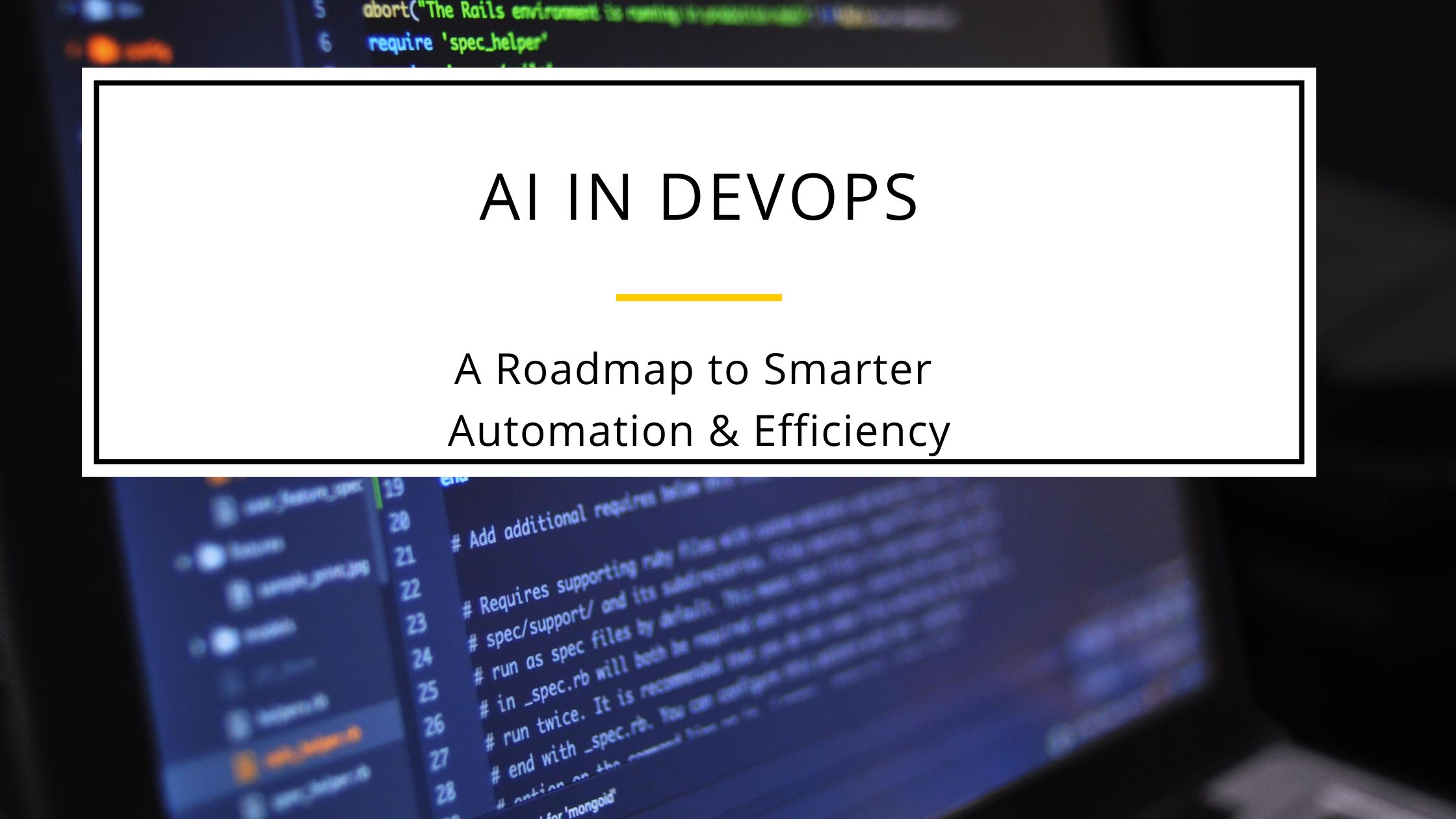Top 10 Web Development Tools to Boost Your Workflow in 2024

The landscape of web development is ever-changing, with new tools and advancements emerging at a rapid pace. While the core principles of web development remain surprisingly constant, having the right tools in your arsenal is crucial for building efficient, high-quality web applications. This comprehensive guide explores 10 essential web development tools you should consider using in 2024 to streamline your projects and optimize your workflow.
1. Code Editors and IDEs: The Foundation of Development
-
The Indispensable Code Editor: At the heart of any web development project lies a powerful code editor. Popular options include Visual Studio Code (VS Code), Sublime Text, and Atom. These editors provide syntax highlighting, code completion, debugging functionality, and customization options to cater to individual preferences. For larger projects with complex codebases, consider using a full-fledged Integrated Development Environment (IDE) like WebStorm or PyCharm, which offer additional features like project management and built-in testing tools.
-
Version Control with Git: In the realm of collaborative development, version control systems (VCS) are paramount. Git, the industry standard, allows developers to track changes, revert to previous versions, and collaborate seamlessly on projects. Platforms like GitHub provide user-friendly interfaces for Git, enabling version control, code hosting, and collaboration features like pull requests and issue tracking.
2. User Interface (UI) and User Experience (UX) Design Tools: Shaping the User Journey
-
Crafting User-Centric Interfaces: Before diving into code, meticulously design the user interface (UI) and user experience (UX) of your web application. Tools like Figma, Adobe XD, and Sketch allow you to create mockups, prototypes, and user flows, enabling you to visualize and refine the user journey before development begins. These tools often integrate with development workflows, allowing for easier handoff from design to development.
-
Prioritizing Accessibility: Accessibility should be a core consideration throughout the design and development process. Leverage accessibility testing tools like Lighthouse (integrated with Chrome DevTools) and WAVE to identify and address any accessibility issues, ensuring your web application is usable by everyone.
3. Front-End Development Tools: Building the User Interface
-
The Power of JavaScript Frameworks: Modern front-end development is often streamlined with the use of JavaScript frameworks like React, Angular, or Vue.js. These frameworks provide pre-built components, libraries, and tools to expedite development, promote code reusability, and enforce best practices. Choosing the right framework depends on project requirements and developer preference.
-
Package Managers for Efficiency: Managing front-end dependencies can become cumbersome with larger projects. Package managers like npm (Node Package Manager) and yarn streamline this process by allowing you to easily install, manage, and update third-party libraries and frameworks used in your project.
4. Back-End Development Tools: Powering the Engine
-
Choosing the Right Back-End Language: The back-end, also known as the server-side, manages data processing, business logic, and interactions with databases and external services. Popular back-end languages include Python, Java, Node.js, and PHP, each with their strengths and use cases. Consider factors like project requirements, developer expertise, and scalability when making your choice.
-
Back-End Frameworks for Structure: Similar to front-end frameworks, back-end frameworks offer structure and best practices for server-side development. Frameworks like Django (Python), Spring (Java), Express.js (Node.js), and Laravel (PHP) provide tools for building scalable and secure web applications.
-
API Development and Testing Tools: In today’s interconnected world, web applications frequently leverage APIs (Application Programming Interfaces) to access data and functionalities from external services. Tools like Postman enable developers to design, test, and document APIs efficiently.
5. Testing and Debugging Tools: Ensuring Quality
-
Delivering a Bug-Free Experience: Rigorous testing is crucial for a polished and functional web application. Utilize a multi-layered testing approach that incorporates unit testing, integration testing, functional testing, and browser developer tools for debugging. Leverage browser developer tools like Chrome DevTools to inspect network requests, console logs, and identify and fix JavaScript errors.
-
Security Testing for Peace of Mind: Security vulnerabilities can pose a significant risk to web applications. Integrate security testing tools into your development process to identify and address potential security weaknesses before deployment. Consider utilizing tools like OWASP ZAP for comprehensive security scanning.
6. Collaboration and Communication Tools: Streamlining Teamwork
-
Effective Communication is Key: Tools like Slack provide real-time messaging capabilities, fostering seamless communication between team members. Project management tools like Asana, Trello, or Jira can be invaluable for organizing tasks, assigning deadlines, tracking progress, and ensuring everyone stays on the same page.
-
Cloud-Based Collaboration: Cloud-based development platforms like GitLab or GitHub Codespaces facilitate collaborative coding in real-time. These platforms allow developers to work on the same codebase simultaneously, reducing merge conflicts and streamlining the development process.
7. Performance Optimization Tools: Ensuring a Speedy Experience
-
Fast Loading Times are Essential: Website speed has a significant impact on user experience and search engine ranking. Tools like Google PageSpeed Insights and GTmetrix analyze your web application’s performance and offer recommendations for improvement. Utilizing these insights allows you to optimize page load times, improve user experience, and potentially boost your search ranking.
-
Performance Monitoring Tools: Even after launch, it’s crucial to monitor your web application’s performance. Application Performance Management (APM) tools like Datadog or New Relic provide insights into performance metrics, allowing you to identify bottlenecks and proactively address any issues that may arise.
8. Deployment and Management Tools: Taking Your App Live
-
Streamlined Deployment Options: Once your web application is thoroughly tested and optimized, it’s time for deployment. Cloud-based platforms like Amazon Web Services (AWS), Microsoft Azure, or Google Cloud Platform (GCP) offer robust and scalable deployment solutions. These platforms provide tools for managing server infrastructure, automating deployments, and scaling your application as needed.
-
Content Delivery Networks (CDNs): For global audiences, utilizing a Content Delivery Network (CDN) can significantly improve website performance. CDNs store cached copies of your web application’s static content across geographically distributed servers, ensuring faster loading times for users around the world.
9. Analytics and Data Tracking Tools: Measuring Success
- Data-Driven Decisions: Once your web application is live, it’s important to track user behavior and measure its success. Analytics tools like Google Analytics provide valuable insights into user traffic, user engagement, and conversion rates. By analyzing this data, you can identify areas for improvement, optimize your web application for better results, and make data-driven decisions for future development.
10. Staying Ahead of the Curve: Embracing New Technologies
- Continuous Learning is Key: The web development landscape is constantly evolving. Stay updated on emerging trends and technologies by following industry publications, attending conferences, and participating in online communities. Webatlas, a well-established web app development company, can be a valuable resource, providing insights into the latest advancements and best practices in web development.
The Expertise of Webatlas in Web Development:
Building a successful web application requires a combination of the right tools, skilled developers, and a deep understanding of best practices. The team of experienced professionals at Webatlas, a trusted Web development company in India, possesses the expertise to guide you through every stage of the development process, from concept development and tool selection to implementation, testing, deployment, and ongoing maintenance. We leverage our knowledge of cutting-edge technologies and industry standards to create secure, scalable, and user-friendly web applications that meet your specific business goals.
By incorporating these essential tools and partnering with a reliable web app development company like Webatlas, you can streamline your development process, build high-quality web applications, and achieve success in the ever-evolving world of web development.
Recent Post
Let's talk about your project, or just come and say hello!
Webatlas Technologies is the fastest growing web and mobile app development company