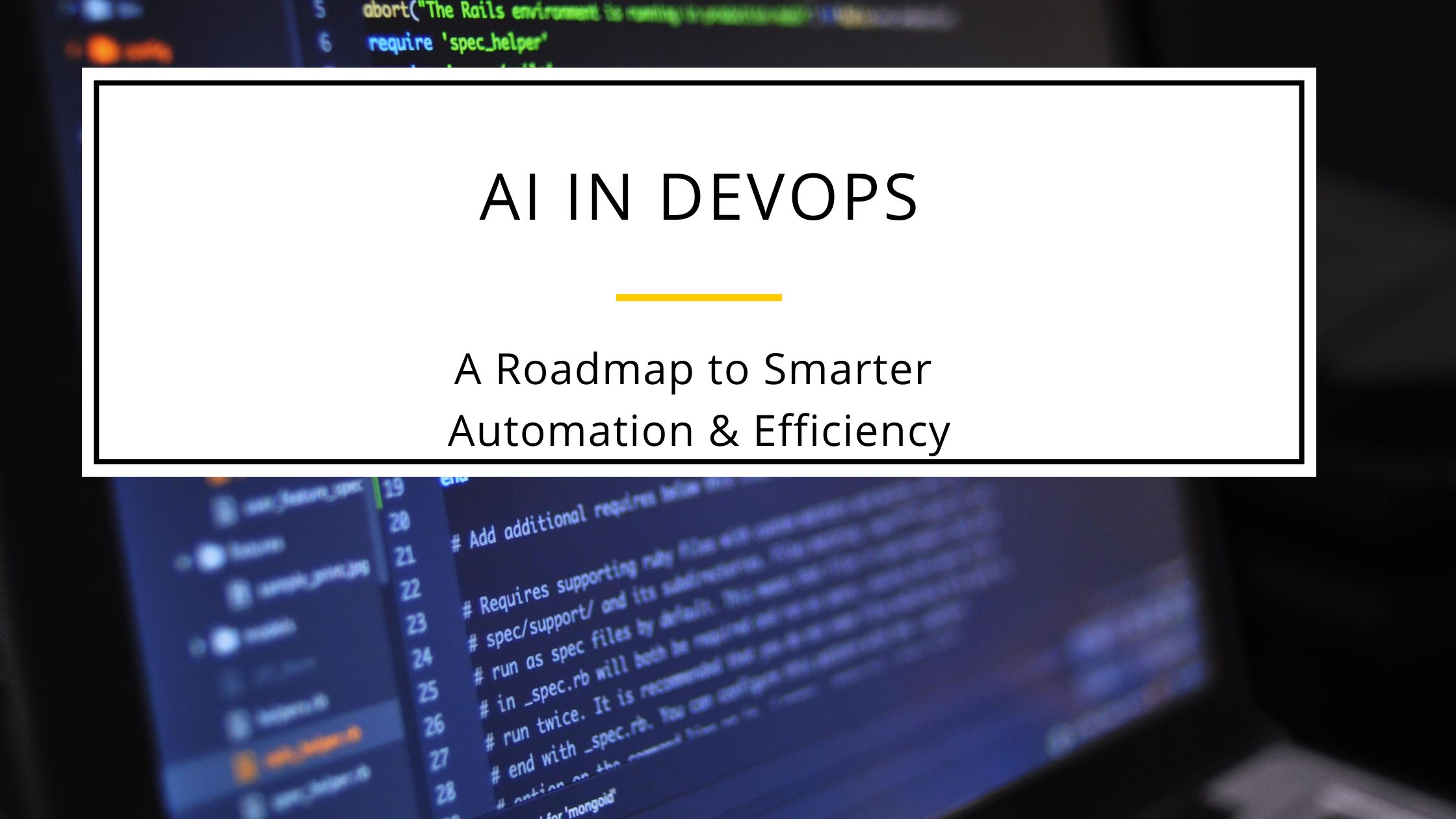Unity 3D Modeling: 10 Frequent Mistakes and How to Fix Them

In the dynamic world of 3D game development, Unity stands out as a powerful tool that enables developers to create immersive and engaging experiences. However, the path to mastering 3D modeling in Unity is fraught with potential pitfalls. As a web development company specializing in 3D game development, Webatlas has encountered and overcome these challenges, ensuring high-quality outputs for our clients. In this blog post, we’ll explore the ten most common mistakes in 3D modeling within Unity and how to avoid them, drawing on our expertise at Webatlas.
1. Ignoring Optimization Techniques
One of the most frequent errors in 3D modeling is neglecting optimization. High-poly models might look stunning but can severely impact performance. In Unity, it’s crucial to balance visual fidelity and performance.
Solution: Use techniques like Level of Detail (LOD) to switch between high and low-poly models based on the camera distance. Simplify meshes where possible and bake high-detail textures into normal maps to retain visual quality without excessive polygon counts.
2. Neglecting UV Mapping and Texturing
Improper UV mapping and texturing can lead to visual artifacts and inefficient texture usage. It’s essential to unwrap your models correctly to ensure textures are applied seamlessly.
Solution: Spend time perfecting your UV maps. Use tools like Blender or Maya for precise UV unwrapping. Ensure your textures are properly aligned and avoid stretching or squeezing textures, which can degrade the model’s appearance.
3. Inadequate Rigging and Weight Painting
For animated models, poor rigging and weight painting can result in unnatural movements and deformations. This mistake is particularly critical for characters and complex models that require smooth and realistic animations.
Solution: Rigging should be done meticulously, with attention to joint placement and hierarchy. Weight painting should be refined to ensure smooth transitions and natural movements. Tools like Autodesk Maya or Blender can provide advanced rigging and weight painting functionalities.
4. Overlooking Scale and Proportions
Models that are not correctly scaled or proportioned can disrupt the game environment, causing inconsistencies and immersion-breaking visuals. Unity uses a unit-based system, and maintaining consistent scales is vital for a cohesive game world.
Solution: Establish a consistent scale from the beginning. Use reference objects to maintain proportions. Unity’s unit system (where 1 unit often equals 1 meter) can help maintain realistic scales across all models.
5. Forgetting Colliders and Physics
Neglecting to properly set up colliders and physics for 3D models can lead to gameplay issues, such as characters falling through floors or getting stuck in walls.
Solution: Use Unity’s built-in colliders (box, sphere, mesh, etc.) appropriately based on the shape and complexity of your models. Ensure that all interactive objects have colliders, and test thoroughly to prevent physics-related bugs.
Also Read- Financial Software Development: Latest Trends and Advantages
6. Ignoring Lighting and Shading
Proper lighting and shading are crucial for achieving realistic and visually appealing scenes. Many developers overlook the importance of lighting, resulting in flat or unrealistic visuals.
Solution: Utilize Unity’s lighting tools effectively. Implement global illumination, and use baked lighting for static objects to save on performance. Experiment with different shaders to achieve the desired visual effects and ensure that materials respond correctly to lighting.
7. Failing to Test and Iterate
Skipping the testing and iteration phase can lead to overlooked errors and suboptimal models. Continuous testing ensures that models integrate well within the game and perform as expected.
Solution: Regularly import models into Unity and test them in the intended environment. Check for issues like incorrect lighting, clipping, or performance drops. Iteratively refine your models based on feedback and testing results.
8. Not Considering Platform Constraints
Different platforms (PC, mobile, VR, etc.) have varying performance capabilities and requirements. Failing to account for these differences can lead to performance issues or poor user experiences on certain platforms.
Solution: Tailor your 3D models to the target platform’s capabilities. For mobile and VR platforms, ensure that models are highly optimized. Use platform-specific guidelines to adjust poly counts, texture resolutions, and other resources accordingly.
9. Overcomplicating Models
Overly complex models can lead to unnecessary performance hits and longer load times without significantly enhancing visual quality. Sometimes, simpler models with good textures and lighting can be just as effective.
Solution: Strive for simplicity in your models while maintaining essential details. Use normal maps and bump maps to add detail without increasing polygon count. Focus on what will be visible and impactful in the game environment.
10. Disregarding Asset Organization
Poor asset organization can lead to confusion, wasted time, and errors during the development process. Disorganized assets make it difficult to find and manage models, textures, and other resources.
Solution: Implement a consistent and logical naming convention for all assets. Organize assets into clearly labeled folders. Use version control systems to manage changes and ensure that everyone on the team is using the correct versions of assets.
Expertise of Webatlas in 3D Game Development
At Webatlas, a leading web development company specializing in 3D game development, we understand the intricacies of creating high-quality 3D models that perform well in Unity. Our team of experienced developers and artists adhere to best practices, ensuring that our projects not only meet but exceed industry standards. Here’s how we leverage our expertise:
- Comprehensive Optimization: We employ advanced optimization techniques, ensuring that our models are both visually stunning and performance-efficient. Our use of LODs, mesh simplification, and texture baking ensures seamless gameplay experiences.
- Precision in UV Mapping and Texturing: Our artists are adept at creating detailed and accurate UV maps, ensuring that textures are applied seamlessly. We use industry-leading tools to perfect our texturing process, resulting in high-quality visuals.
- Expert Rigging and Animation: Our rigging and animation processes are thorough and detailed. We ensure that our models move naturally and realistically, enhancing the immersive experience for players.
- Consistent Scale and Proportions: By maintaining consistent scales and proportions, we ensure that our game worlds are cohesive and believable. Our attention to detail in this aspect prevents immersion-breaking inconsistencies.
- Robust Physics and Colliders: We meticulously set up colliders and physics for all interactive models, ensuring smooth and glitch-free gameplay. Our rigorous testing protocols catch potential issues early in development.
- Advanced Lighting and Shading: Our use of Unity’s lighting and shading tools creates realistic and visually appealing environments. We experiment with various lighting setups and shaders to achieve the best possible effects.
- Thorough Testing and Iteration: We believe in the importance of continuous testing and iteration. Our models undergo rigorous testing within Unity to ensure they meet our high standards of quality and performance.
- Platform-Specific Optimization: We tailor our 3D models to the specific needs of various platforms, ensuring optimal performance and user experience across PCs, mobile devices, and VR systems.
- Balancing Detail and Performance: We find the sweet spot between model complexity and performance, ensuring that our games run smoothly while still looking great.
- Organized Asset Management: We maintain a strict asset organization protocol, ensuring that our development process is efficient and error-free, which ultimately leads to higher quality game development.
Must Read- What is the Difference Between Web2 and Web3 Development
Conclusion
Avoiding these common mistakes in 3D modeling within Unity is crucial for developing high-quality, immersive games. At Webatlas, our expertise as a web development company specializing in 3D game development allows us to navigate these challenges effectively. By focusing on optimization, UV mapping, rigging, scaling, physics, lighting, platform constraints, complexity, and thorough testing, we ensure that our 3D models are both visually stunning and performance-efficient. Trust Webatlas to bring your 3D game development vision to life with precision and excellence.
Recent Post
Let's talk about your project, or just come and say hello!
Webatlas Technologies is the fastest growing web and mobile app development company